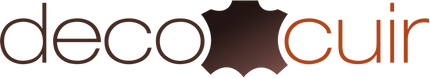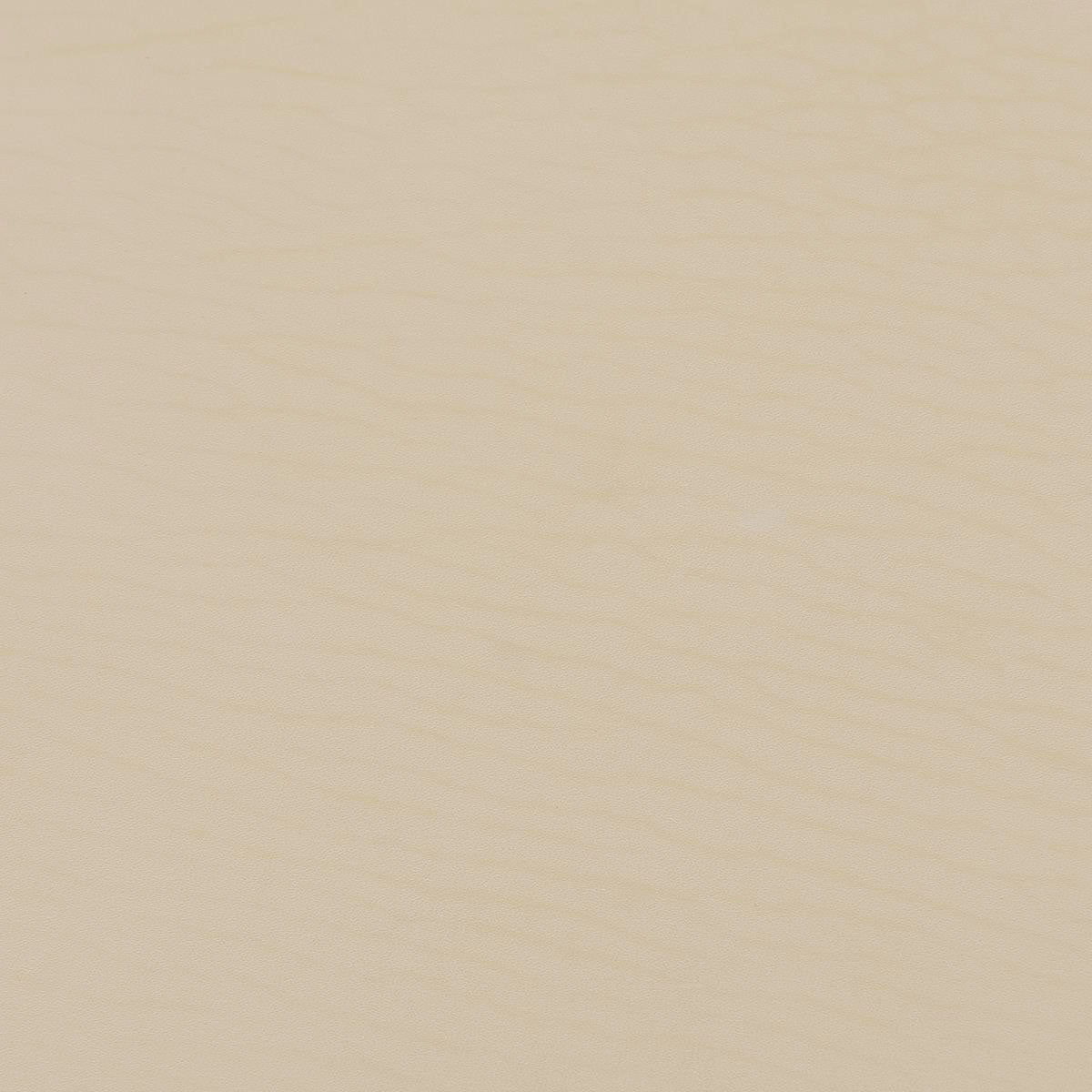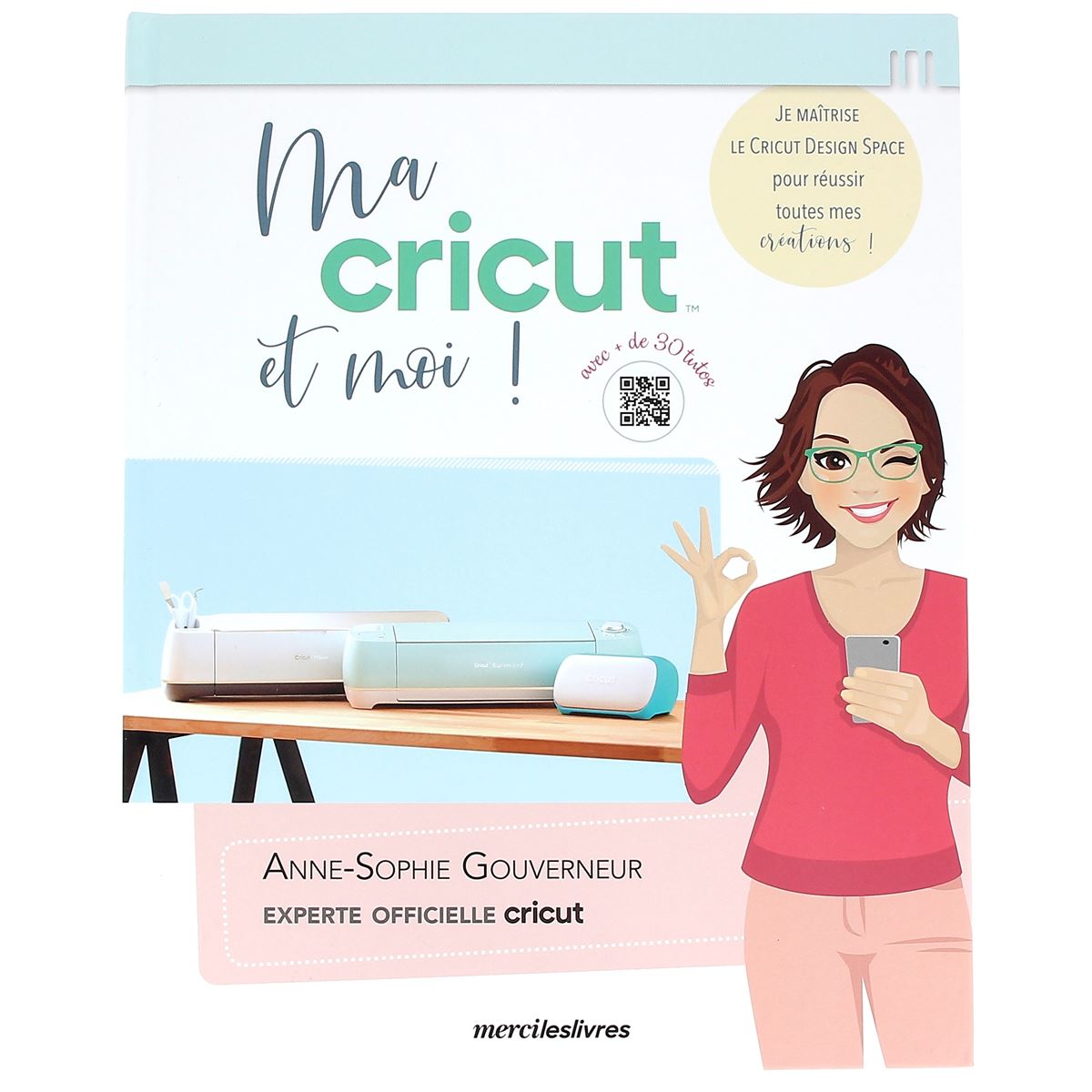What is a Cricut machine?
A Cricut cutting machine is an innovative electronic tool designed to cut a wide range of materials, including leather. It works by connecting to a computer or smartphone, allowing you to download cutting templates or create your own designs. Thanks to its precision and ease of use, the Cricut is ideal for creative projects of all kinds.
It's ideal for projects with intricate cuts. Leather isn't always easy to cut, especially on rounded or small shapes. The Cricut offers clean, ultra-precise cutting that can guarantee the success of any leather project.
What type of leather can you cut with the Cricut?
Before starting a project, it's a good idea to test on scrap leather to ensure the result. The Cricut machine can cut leather up to 2.5 mm thick. Cutting on medium-soft, medium-firm, and very firm leathers works very well. It's recommended to test on very soft or thin leathers, which may tear during the cutting process.

Cutting leather with a Cricut machine:
Step 1: Open the Cricut "Design Space" software
Launch Cricut Design Space software on a computer or mobile device. Then create a new project.

Step 2: Import a cutting design
Upload or create a design in the software. Uploaded files must be in .svg format.
It is possible to convert PDF files to SVG using free online converters.



Step 3: Fix the leather on the cutting mat
Use a high-grip cutting mat to hold the leather firmly while cutting. Add strips of masking tape to ensure the leather remains stable during the cutting process.
Two choices:
- Place the grain of the leather directly onto the adhesive part. Be careful, on some leathers, the grain part may be damaged if the mat adheres too strongly.
- Place the flesh side of the leather (fluffy side) on the grippy part of the rug. Be careful, lint can dirty the rug.
Two tips to avoid dirtying your carpet: apply tokonole to the back of the leather (this will wax it) or clean the carpet with hot water and soap (this does not affect the grip).
Step 4: Define the cutting area on the Cricut Design Space
Depending on the size of the mat and the size of the leather, place the project(s) to be cut on the Cricut Design Space software.
Step 5: Install the knife blade
The knife blade is specially designed for cutting thick materials such as leather, and can cut up to 2.5 mm thick. Install the blade correctly in the machine.
The blade will become less sharp with use; replacement blades are available for purchase on our website. Please note: the blade cannot be sharpened.
Step 6: Start the cutting process
Adjust the cutting parameters according to the thickness and type of leather chosen and Start cutting (see the video at the top of the article) . Keep in mind that the more complex the design, the longer the cutting may take.
Step 7: Remove the leather from the carpet
Once cutting is complete, carefully remove the leather from the carpet.
We also invite you to watch Jane Émilie's video:
Tips for successful cutting:
- Ensure that the cutting blade is clean and sharp.
- Always test the cut on a scrap before starting the final project.
- Choose simple, well-defined designs to achieve the best results.
- Clean the Cricut machine regularly to avoid malfunctions when cutting leather.
With these simple tips and steps, you'll be able to cut leather with a Cricut machine like a pro. Explore your creativity and create unique, personalized projects using this cutting-edge technology.
Leather Marking and Embossing with the Cricut Maker
The Cricut machine not only allows cutting, it can also emboss and transfer a design onto vegetable tanned leather .

Watch the video ⬇️🎥
Putting foil on leather
We don't have enough feedback on using Cricut foil on leather, especially regarding its durability. We invite you to check out Jane Emilie 's blog post, which has done some testing:
Some of our SVG patterns for the Cricut Maker:
KEY CASELooking for a small key in a large handbag is like looking for a needle in a haystack... With this key holder, you'll never lose them again! |
HEART BOOKMARKPrepare a little gift for your other half or a loved one: a heart-shaped leather bookmark. |
 |
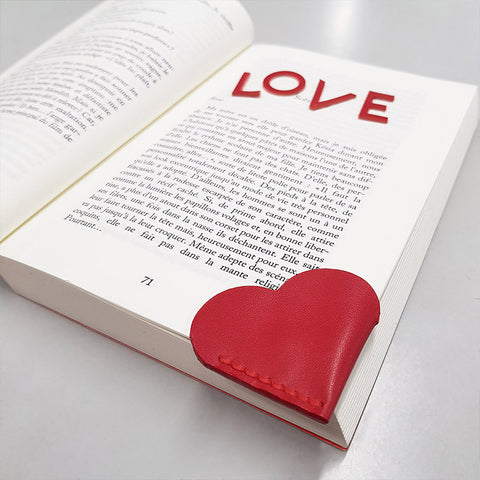 |
| SEE THE TUTORIAL > |
LEATHER BROOCHESMake small floral-themed leather brooches. Perfect for adding a touch of originality to your outfits or bags. |
LEATHER FLOWER BOUQUETHow about having flowers that never fade? Unlike a traditional flower that will quickly fade, a leather flower is made to last. |
 |
 |
| SEE THE TUTORIAL > |
BOOBS KEYCHAINMake this leather key ring, practical for slipping your house keys or car keys into, this trendy accessory will go with you everywhere! |
WALLET CARD HOLDERLeather card holder and purse, easy to make and personalize! It will accompany you every day, versatile and easy to carry! A gift idea that will please: Christmas, Father's Day, birthday... |
 |
 |
| SEE THE TUTORIAL > | SEE THE TUTORIAL > |
HEART PURSEMake a small heart-shaped leather purse. It's practical for slipping a few coins into and will follow you everywhere! Give it to your other half for Valentine's Day or another occasion ❤ |
SUNGLASSES CASEDo you never know where to store your sunglasses? Are you tired of seeing them fall off every time you put them on your head? Make a leather case: your glasses will be well protected and always within reach! A must-have for summer! |
 |
 |
| SEE THE TUTORIAL > | SEE THE TUTORIAL > |
To learn more about the Cricut:
We have a collection of books by Anne-Sophie Gouverneur. She's a Cricut expert and creator of the leading blog in this field: "Je Crée, Je Cut."
Alternatives to the Cricut
We have a wide selection of punching dies, ideal for cutting different shapes from leather. Cutting presses are also available for faster work.